Stay connected to Calvary Chapel St. Petersburg—anytime, anywhere.
Church Center is the easiest way to engage with our church family during the week. Give securely, register for events, join a group, check kids in, and manage your profile—all from your phone or the web.
Tip: The setup link automatically finds our church in the app and guides you through sign‑in.
What you can do in Church Center
All your day‑to‑day connections in one place. Features available may vary based on what we enable for our church.
Give securely
One‑time or recurring gifts with saved payment methods. Review your giving history anytime.
Register for events
Browse upcoming events and sign up in seconds. Manage tickets and details from your phone.
Speedy check‑in
Pre‑check your family before you arrive and scan at a station for quick labels and pickup tags.
Find a group
Discover and join Groups to grow in community. See meeting times, messages, and resources.
Manage your profile
Update contact info, household details, and communication preferences to keep everything current.
Stay in the loop
Receive group messages and see event updates and resources all in one place.
Getting started is simple
Download the app
Tap the button below to open our Church Center Setup page. It will point you directly to Calvary Chapel St. Petersburg.
Choose our church
If prompted, allow location or search for Calvary Chapel St. Petersburg in Pinellas Park, FL.
Sign in securely
Enter your mobile number or email for a one‑time code—no passwords to remember.
You're in
Start giving, registering, checking in, and connecting with your groups from your phone.
FAQ
Is my information secure?
Yes. Church Center uses secure, industry‑standard practices. Sign‑ins use one‑time codes—no stored passwords.
Do I need the app to give or register?
No. You can use Church Center on the web at calvarystp.churchcenter.com. The app just makes everything faster on your phone.
Which features are available here?
We enable features that serve our church best. Common options include Giving, Event Registrations, Groups, and Check‑Ins.
Need help?
Having trouble signing in or finding our church? Reach out to our office and we’ll be happy to help.
Ready to get started?
Tap below to download the app and connect with Calvary Chapel St. Petersburg today.
Get the Church Center App